Dual Multi-Surface Rubber Brushes for Roomba Combo™ and Roomba® e, i, and j series and Roomba Combo™ 10 Max
- In Stock
- In Stock
- Supported Payment Types:
-
-
-
-
-
What's in the box:
- 1 Set of Dual Multi-Surface Brushes
The unique Dual Multi-Surface Rubber Brushes don't get tangled with pet hair. Brushes adjust and flex to stay in constant contact with carpets and hard floors. Instead of bristles that bend and can miss lots of dirt, our unique flexible rubber brushes hug different floor surfaces, staying in close contact with wood, and carpets, to help thoroughly clean your floors. One brush loosens and agitates dirt, and the other moves in the opposite direction to extract and pull it in.
Compatible with:
-
Roomba Combo® and Roomba® i Series robots
-
Roomba Combo® and Roomba® e Series robots
-
Roomba Combo® and Roomba® j Series robots
-
Roomba Combo® 10 Max robots
Not compatible with Roomba Combo® Essential robots.
Reminder: It's important to replace your robot accessories with iRobot® genuine parts. Genuine parts are designed and manufactured to the exact specifications set by iRobot®. This ensures that each part not only fits perfectly but also operates in harmony with the rest of the robot, maintaining the designed performance standards. Non-genuine parts may choose to cut corners when it comes to material selection, method of fabrication, and quality control.
Roomba Combo™ and Roomba® e Series, i Series, and j Series Multi-Surface Rubber Brush care.
For optimal performance, inspect the Roomba Combo™ and Roomba® e Series, i Series, and j Series multi-surface brushes and cleaning head module at least once a week, and twice if you own pets. Use the following procedure to regularly clean the multi-surface brushes.
Multi-Surface Rubber Brush and Cleaning Head Module Care
-
Open the Cleaning Head Module door by pushing on the green tab on the right side of the multi-surface brushes.
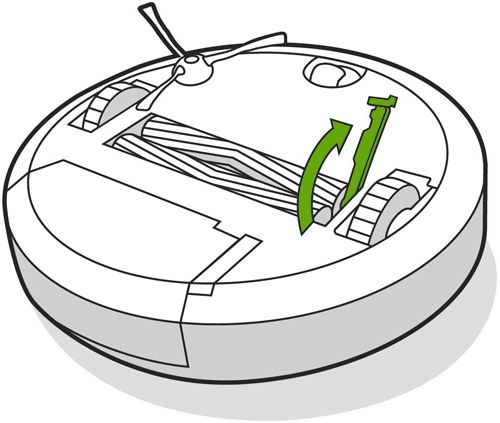
-
Remove the brushes from the robot and ensure hair and debris are removed from the square and hex pegs of the multi-surface brushes.
-
Clear debris on and under the gray bearings.
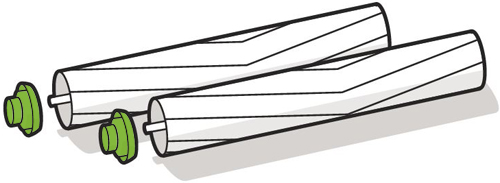
-
Insert the bearings on the multi-surface brushes.
-
Ensure the vacuum path is clear.
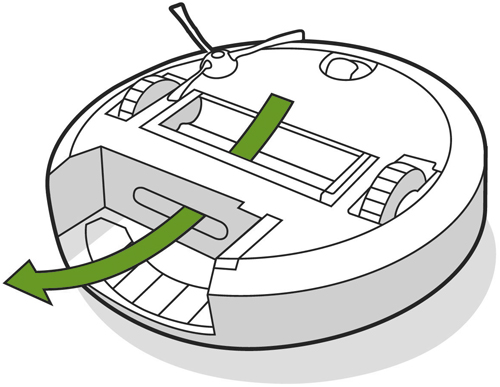
-
Match the shape of the multi-surface brushes pegs with the shape on the Cleaning Head Module.
Stay up to date
By clicking and subscribing you agree to our
