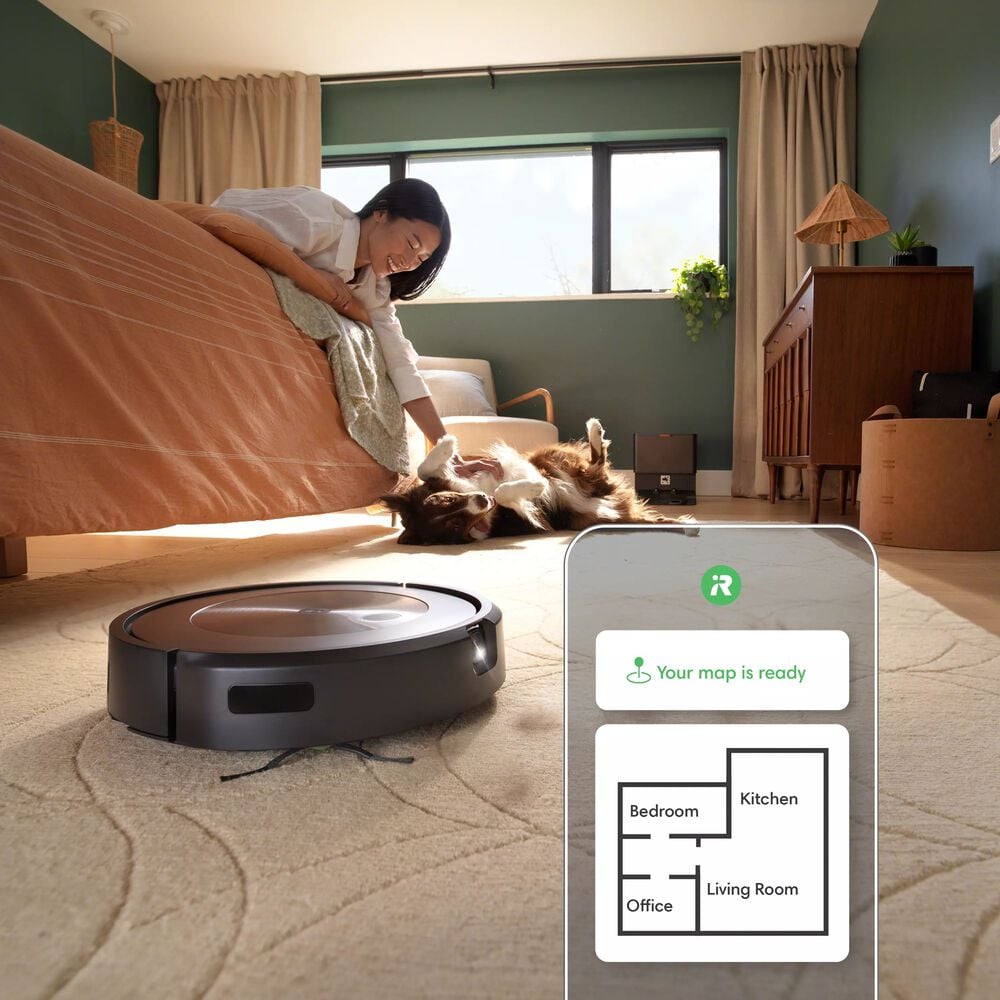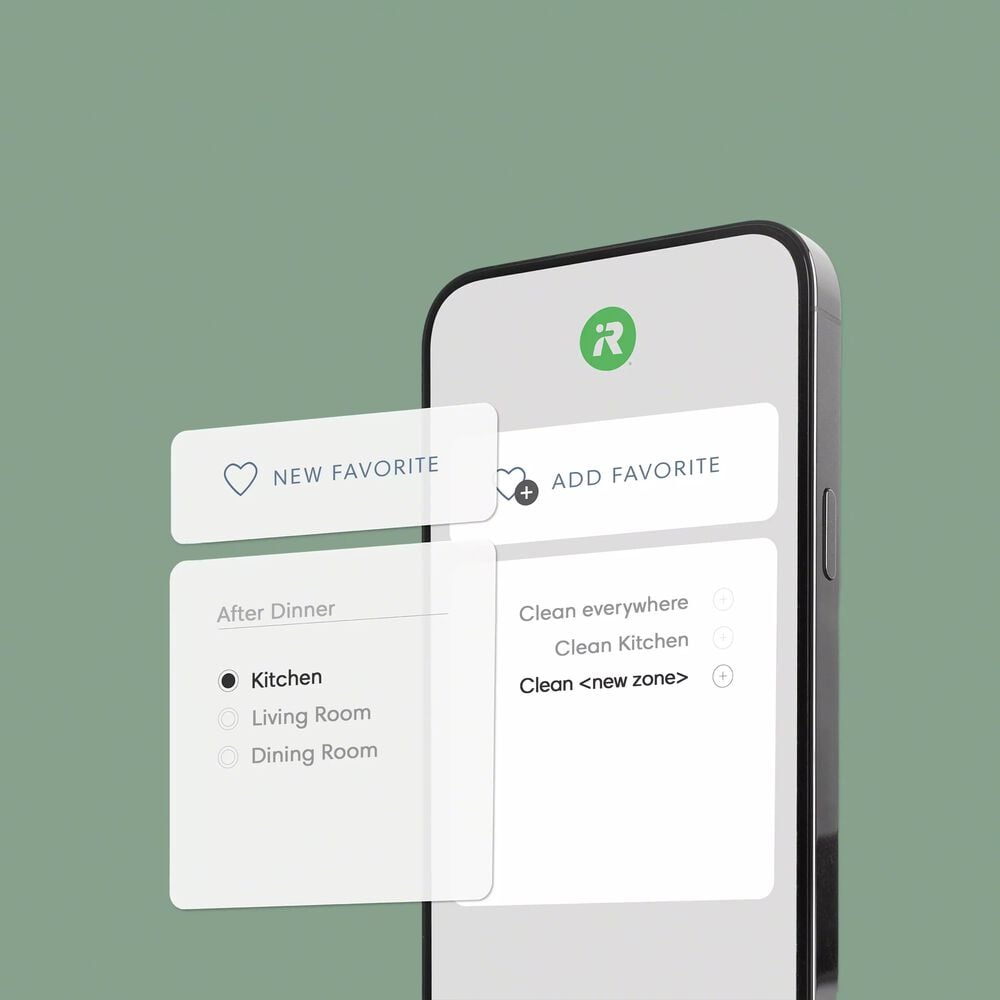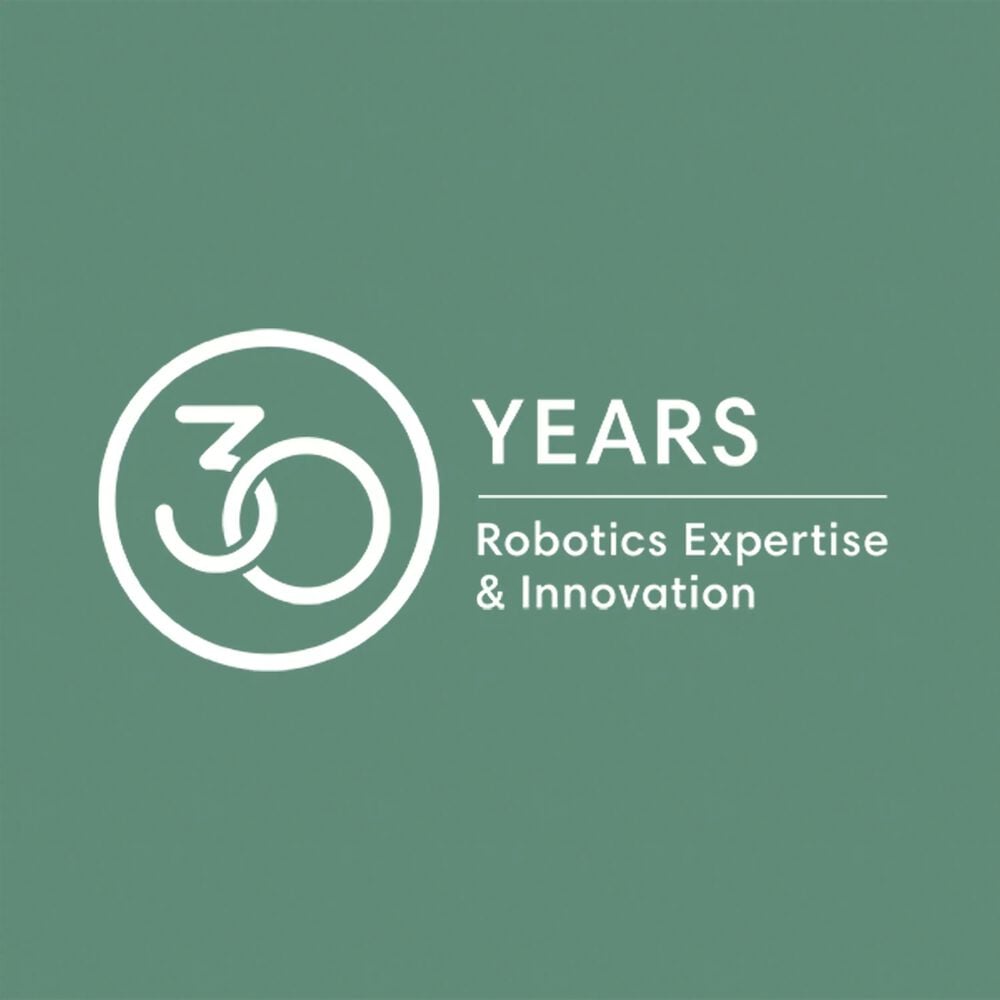Roomba® j9+ & Braava jet® m6 Robot Bundle
-
This item is currently not available
- This item is currently not available
- Supported Payment Types:
-
-
-
-
-
Roomba® j9+ Self-Emptying Robot Vacuum
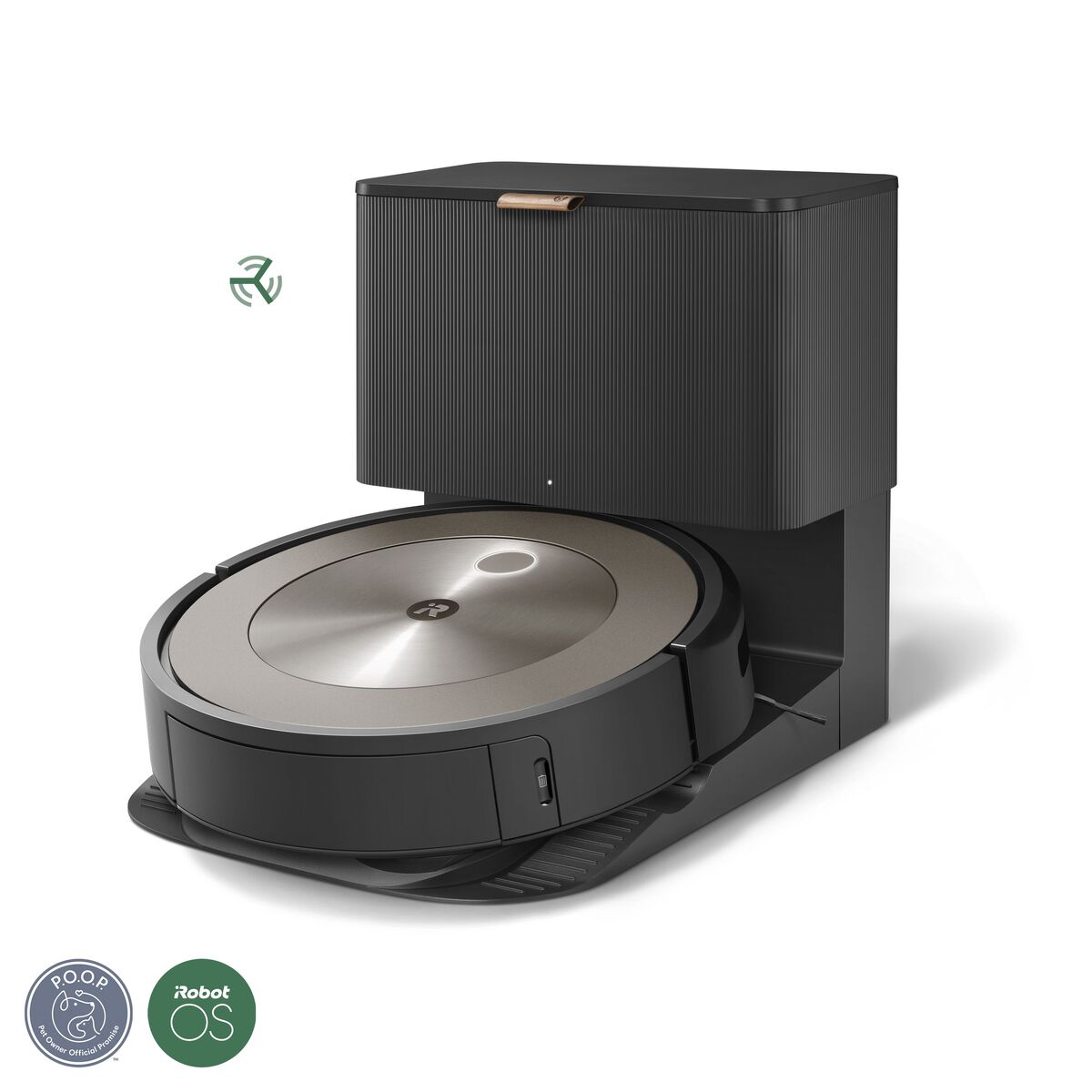
Roomba® j9+ Self-Emptying Robot Vacuum
- Available at Select Retailers
iRobot® Braava jet® m6 Robot Mop

iRobot® Braava jet® m6 Robot Mop
iRobot OS powers you to do more
We care about you
What's in the box: (Roomba® j9+):
- Roomba® robot vacuum
- Home Base® Charging Station
- 1 Extra High-Efficiency Filter
- 1 Extra Dirt Disposal Bag
- Line Cord
Specifications:
- Retail box Dimensions (in): 17.4 x 14.4 x 13.9
- Robot Weight (lbs): 7.5
- Robot Dimensions (in): 3.4 x 13.3 x 13.3
- Clean Base® Automatic Dirt Disposal Weight (lbs): 8.7
- Clean Base® Automatic Dirt Disposal Dimensions (in): 15.8 x 12.2 x 13.3
- Battery Type: Lithium-Ion
What's in the box (m6)
- iRobot® Braava jet™ m6 Robot Mop
- 1 Charging Dock 1 Dock Tray
- 1 North American Line Cord
- 2 Single-Use Wet Mopping Pad
- 2 Single-Use Dry Sweeping Pad
- 1 Washable Wet Mopping Pad
- 4 oz Cleaning Solution Sample Bottle
Specifications:
- Retail box Dimensions (in): 5.07 x 15.15 x 19.48
- Box Weight (lbs): 11
- Robot Weight (lbs): 4.85
- Robot Dimensions (in): 10.6 x 3.5
- Battery Type: Lithium-Ion
For more information, click here to access Owner's Guide and Quick Start Cards.
*Tested in Spot Clean mode



1 #1 cleaning system based on IEC 62285-7 on hard floor and carpet with dust. Cleaning system available in multiple iRobot products.
2 Compared to Roomba® i series robots
3 Offer valid for 1 year from purchase and covers replacement product only. Valid only for solid cat or dog waste. Additional terms and conditions apply – see full details
4 In Dry Sweeping and Extended Coverage Wet Mopping modes; may require recharge and resume.
5 See this page for a list of compatible cleaning solutions
6 Compared to previous iRobot mapping technology. Kitchens labeled with 90% accuracy, recognition of other rooms varies and may be lower.
7 Works with Alexa, Siri, and Google Assistant-enabled devices. Alexa and all related logos are trademarks of Amazon.com or its affiliates. Google is a trademark of Google LLC. Siri is a registered trademark of Apple Inc., registered in the U.S. and other countries and regions.
Stay up to date
By clicking and subscribing you agree to our